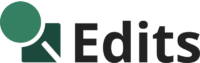Don’t let a sluggish Photoshop ruin your editing project deadline! Boost your efficiency by discovering the essential system requirements for optimal performance. Find out how much RAM you need to supercharge your Photoshop speed and get the job done on time!
Are you wondering how much RAM for Photoshop you need for optimal performance in 2023? This is a common question asked by those who are new to Photoshop or have upgraded from an older version to the latest release (October 2022 version 24.0).
Generally, a minimum of 8GB of RAM is required, while 16GB or more is recommended for the latest version of Photoshop.
Minimum System Requirements For Photoshop On Windows
- Operating System: Windows 10 (64-bit) version 1809 or later
- Processor: Intel or AMD processor with 64-bit support; 2 GHz or faster processor
- RAM: 8 GB or more
- Graphics card: NVIDIA GeForce GTX 1050 or equivalent; NVIDIA Quadro P1000 or equivalent; or AMD Radeon RX 560 or equivalent
- Hard disk space: 4 GB of available hard-disk space; additional free space required during installation (cannot install on a volume that uses a case-sensitive file system)
Recommended System Requirements For Photoshop On Windows
- Operating System: Windows 10 (64-bit) version 1809 or later
- Processor: Intel or AMD processor with 64-bit support; 3.1 GHz or faster processor
- RAM: 16 GB or more
- Graphics card: NVIDIA GeForce GTX 1660 or equivalent; NVIDIA Quadro RTX 4000 or equivalent; or AMD Radeon RX 5700 or equivalent
- Hard disk space: 4 GB of available hard-disk space; additional free space required during installation (cannot install on a volume that uses a case-sensitive file system)
Minimum System Requirements For Photoshop On MacOS
- Operating System: macOS v10.15 (Catalina) or later
- Processor: Intel processor with 64-bit support; 2 GHz or faster processor
- RAM: 8 GB or more
- Graphics card: NVIDIA GeForce GTX 1050 or equivalent; NVIDIA Quadro P1000 or equivalent; or AMD Radeon RX 560 or equivalent
- Hard disk space: 4 GB of available hard-disk space; additional free space required during installation (cannot install on a volume that uses a case-sensitive file system)
Recommended System Requirements For Photoshop On MacOS
- Operating System: macOS v10.15 (Catalina) or later
- Processor: Intel processor with 64-bit support; 3.1 GHz or faster processor
- RAM: 16 GB or more
- Graphics card: NVIDIA GeForce GTX 1660 or equivalent; NVIDIA Quadro RTX 4000 or equivalent; or AMD Radeon RX 5700 or equivalent
- Hard disk space: 4 GB of available hard-disk space; additional free space required during installation (cannot install on a volume that uses a case-sensitive file system)
It’s important to note that these are only the minimum and recommended system requirements for Photoshop, and that depending on the complexity of your projects and the size of your files, you may need a more powerful computer to achieve the desired performance.
Is 8GB RAM Enough For Photoshop?
Yes. 8GB of RAM can be enough for running Photoshop, but it may not provide optimal performance, especially if you are working with large files or using advanced features.
In general, Adobe recommends a minimum of 8GB of RAM for running Photoshop, but for best performance, they recommend having at least 16GB of RAM or more. With more RAM, your computer can handle more complex tasks and work with larger files more efficiently.
Is 16GB RAM Enough For Photoshop?
Yes, 16GB of RAM is generally enough for running Photoshop and should provide good performance for most users. With 16GB of RAM, you should be able to work with most images for photo editing and use most features in Photoshop without experiencing significant lag or slowdowns.
If you work with very large files or use very memory-intensive features, such as 3D rendering or video editing, you may benefit from having more than 16GB of RAM. In such cases, having 32GB or even 64GB of RAM can provide even better performance and allow you to work more efficiently.
Is 32GB RAM Enough For Photoshop?
Yes, 32GB of RAM is more than enough for running Photoshop. With 32GB of RAM, you should be able to work with multiple images and projects simultaneously without experiencing any significant lag or slowdowns.
How Much Ram For Photoshop Required For 3D Rendering Or Video Editing?
Adobe recommends having at least 16GB of RAM for video editing and 32GB or more for 3D rendering. However, if you are working with very large files or using complex 3D models, you may need even more RAM to achieve optimal performance. 64GB RAM is perfect for 3D rendering or video editing.
Will Photoshop Run Faster On 64GB Than 32GB?
Whether or not Photoshop will run faster on 64GB of RAM compared to 32GB of RAM depends on the specific tasks being performed within the program. In general, having more RAM can help improve performance in Photoshop, particularly when working with large files or performing multiple tasks simultaneously.
For example, if you primarily work with small to medium-sized files and perform basic editing tasks, 32GB of RAM may be sufficient for optimal performance in Photoshop.
However, if you work with very large files or perform more intensive tasks such as video editing or 3D rendering, 64GB or more of RAM improve performance.
RAM And Processor Both Important For Photoshop?
Yes, Both RAM and processor are important for optimal Photoshop performance. RAM allows quick access to data used by Photoshop, while a faster processor can speed up tasks within the program. Having sufficient RAM and a fast CPU are the primary factors for optimal Photoshop performance.
Real-Time RAM Usage
To check the real-time RAM usage and how it affects Photoshop performance on a Windows PC, right-click on the taskbar, select “Task Manager,” and click on the “Performance” tab. Under the “Performance” tab, you’ll see a graph showing the real-time usage of your CPU, memory, disk.
On a Mac, open the “Activity Monitor” application, click on the “Memory” tab, and view the real-time memory usage graph at the bottom of the window.
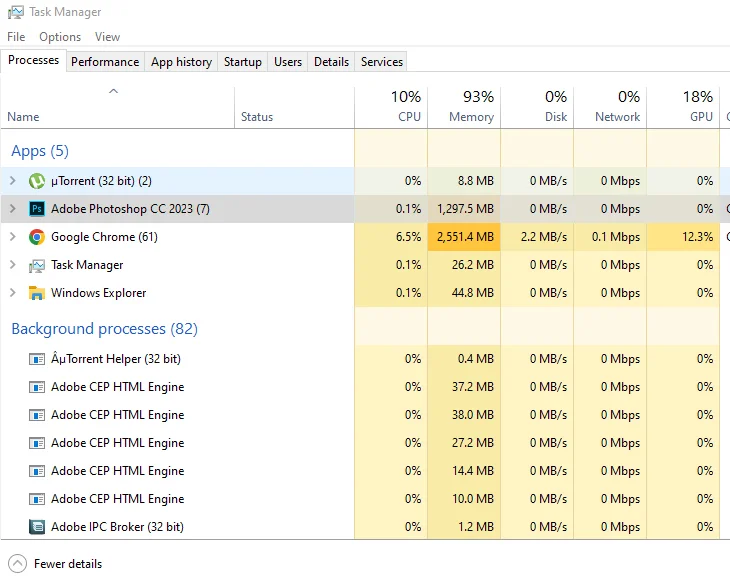
By monitoring your real-time RAM usage, you can better understand how much memory your computer is using and whether you need to upgrade your RAM for optimal Photoshop performance.
What CPU Is Best For Photoshop?
Intel Core i7 and i9 CPUs, as well as AMD Ryzen 7 and 9 CPUs, are good options for Photoshop. These CPUs offer high clock speeds and multiple cores, which can handle the demands of intensive editing tasks. It’s also important to note that newer generations of these CPUs tend to perform better in Photoshop than older ones.
Can A Graphics Card Improve Photoshop Performance?
Yes, having a dedicated graphics card can improve Photoshop performance, particularly for tasks that require a lot of GPU processing, such as 3D rendering or working with large files.
When choosing a graphics card for Photoshop, it’s important to consider factors such as VRAM (video memory), clock speed, and the number of CUDA cores. Generally, a graphics card with more VRAM will perform better in Photoshop, as it can handle larger files and more complex editing tasks.
If you regularly work with large files or 3D rendering, investing in a high-quality graphics card, such as the NVIDIA GeForce RTX 3090 or the AMD Radeon RX 6900 XT, can help you achieve optimal Photoshop performance.
SSD Storage For Photoshop
If you plan to work with a lot of high-resolution images or video files, you may want to consider a larger SSD, such as a 512GB or 1TB drive, to ensure that you have enough space to work with these large files without running out of storage space.
Conclusion
Understanding the system requirements for Photoshop is important to ensure that the program runs smoothly and efficiently. For optimal performance, a minimum of 8GB of RAM is required, but 16GB or more is recommended.
Additionally, having a fast processor, preferably a multi-core CPU, and a dedicated graphics card can further improve Photoshop performance.