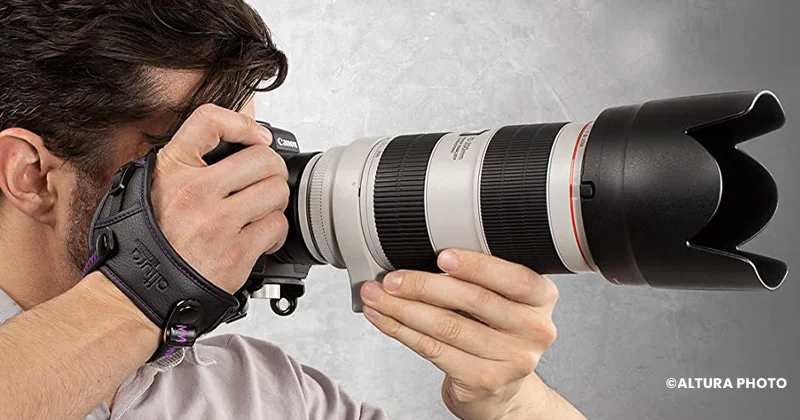Hand Grip Camera Strap: Top Picks Of 2023
As every photographer knows, a Hand Grip Camera Strap is crucial in providing comfortable and stable support for your camera. It helps you maintain a secure hold on your camera, which can be especially important when shooting in precarious positions or situations where your camera could be knocked out of your hand. The strap also […]
Hand Grip Camera Strap: Top Picks Of 2023 Read More »