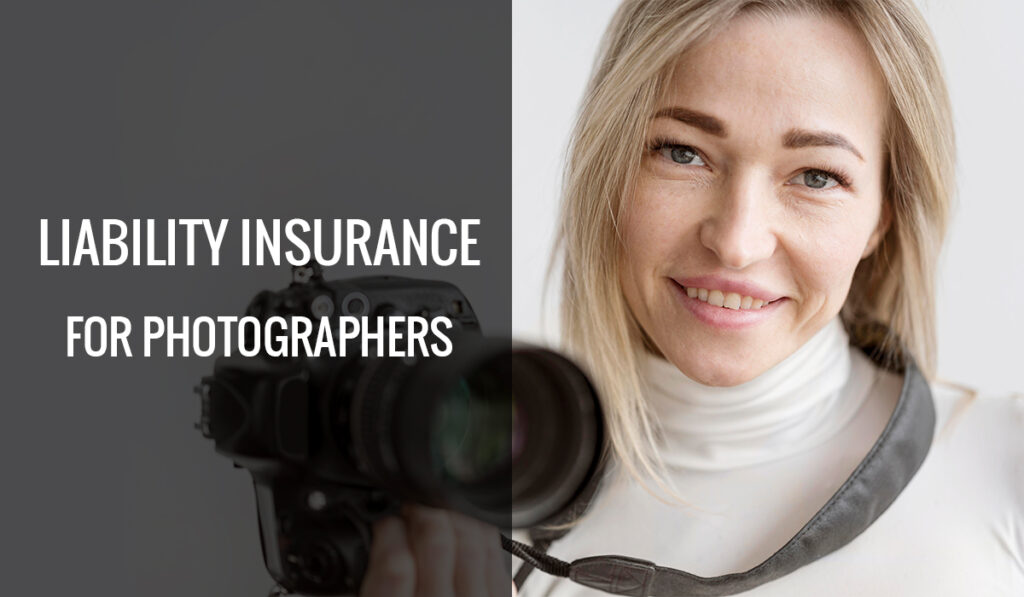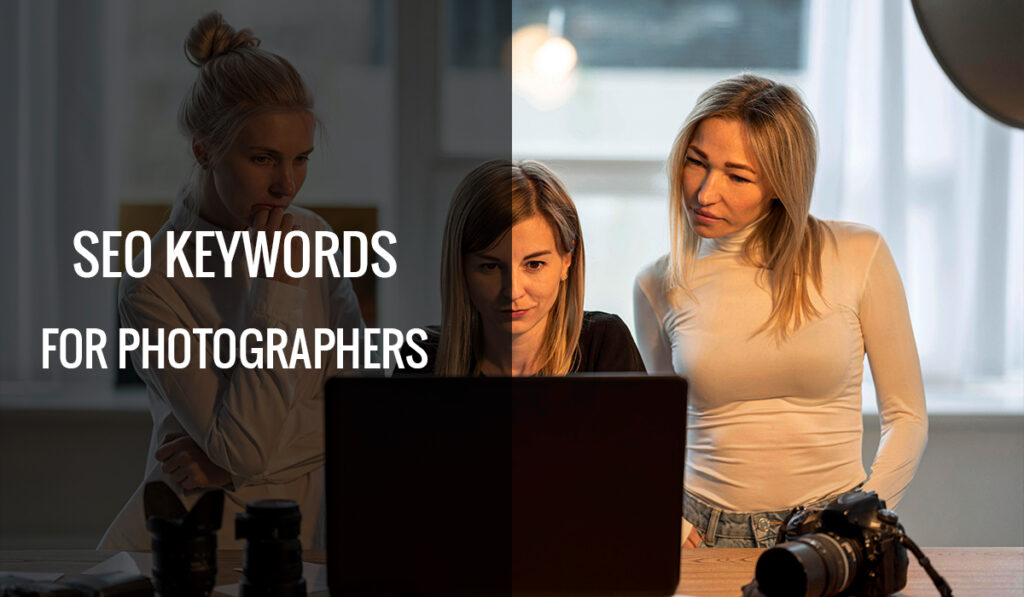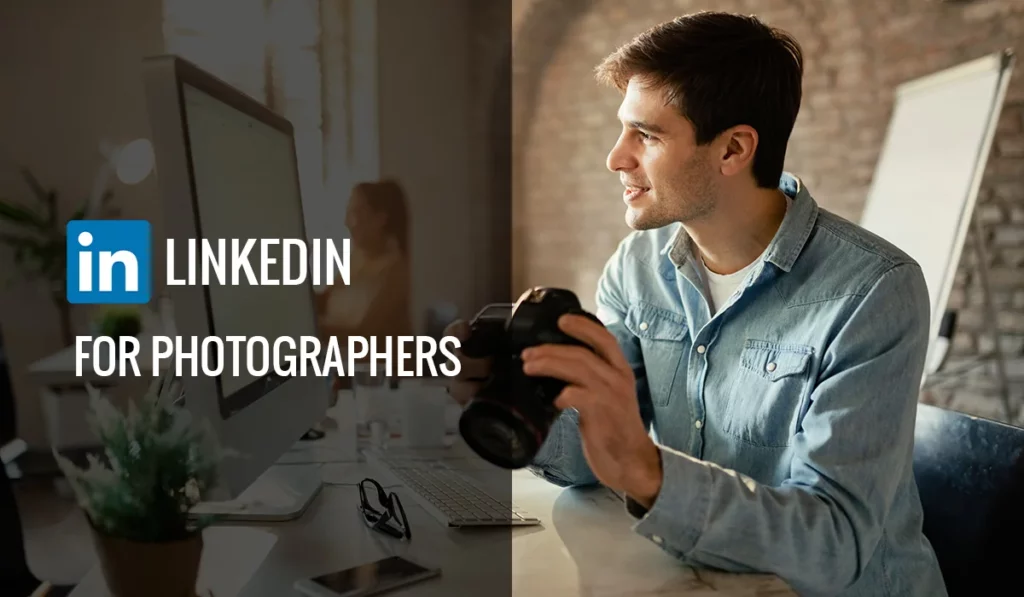Instagram for Photographers: Grow Followers And Business
Instagram is one of the most powerful social media platforms for photographers. You can gain followers quickly by posting regularly. In 2024, there are a total of 1.4 billion Instagram users worldwide. For photographers, this social platform can serve as a valuable client hunting ground. While many people primarily use Instagram for browsing or sharing […]
Instagram for Photographers: Grow Followers And Business Read More »